

First please understand, that osclass translations are not handled by themes or plugins, but are managed by osclass core. Means, that if translation does not work, it is not problem of product you are trying to translate, but problem with translation itself.
Very common mistakes:
To completely translate your osclass classifieds, you need to translate following parts:
If you do not translate all of these, you still can see english words on your site. For osclass core translation, you can find translation files in different languages on https://docs.osclasspoint.com/import-languages-translations .
Never use translation files of one osclass theme or osclass plugin for translation of different theme or plugin. It cannot work as each product has different words used, so it might look like functional, but some words will not be translated.
Now you need program to be able to modify .po file. Note that both .po and .mo files must be translated and updated. If you manually modify just .po file, translation will not work, use PO Edit each time.
Download & install PO Edit - free program to handle translations:
https://poedit.net/download
Translation of plugins and themes is same, both has files in same subfolder.
To make it easy to understand and to avoid using shortcuts, suppose we are going to translate Zara Osclass Theme. It's shortname is zara, that means theme files are located in folder oc-content/themes/zara/ and translation files are located in oc-content/themes/zara/languages.
All products are delivered in English by default, language short name is en_US. We are going to translate theme from English to German, language shortname is de_DE.
For more details please follow osclass documentation, support to translations is provided just on our forums.
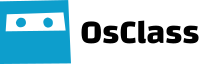
Comments