

Child theme in osclass (as in wordpress, prestashop or other classifieds scripts) is tool that allow to modify theme without affecting original theme. Child theme allows to update original theme, without affecting your modifications. Objective of child theme is not to replace everything, but allow slightly modifications in particular files, it's good to note that child theme will contains only files those should be replaced or modified.
We will need several files to create our blank child theme, for next of this article we will be using Gamma Osclass Theme and will try to create Gamma Child Osclass Theme.
/*
Theme Name: Gamma CHILD Osclass Theme
Theme URI: https://osclasspoint.com/
Description: Responsive fast and clean premium osclass theme
Version: 1.0.0
Author: MB Themes
Author URI: https://osclasspoint.com
Widgets: header,footer
Theme update URI: gamma-osclass-theme
Product Key: GFE1crrhnvi0AtRiagJp
Parent Theme: gamma
*/
?>
Child theme is created and ready to use activate from oc-admin! Keep in mind you cannot remove parent theme when using child theme. This step is last in most of tutorials, but what you should do next? Noone knows that even osclass docs does not provide more details.... so let's continue!
There are few things to remember when working with your child theme.
Let's do something on example. Our objective is:
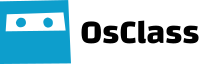
Comments